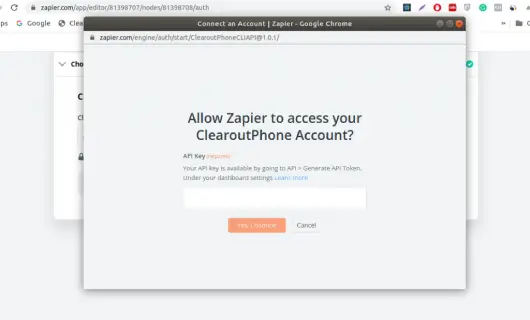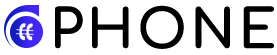Connect ClearoutPhone to over 1,500+ apps
Automate the tedious time-consuming tasks around your scheduling workflow in minutes.
1. Connect with Zapier
To integrate ClearoutPhone with any other app available on Zapier, you will need to have a Zapier account.
In case you do not have one, please create an account.
In case you do not have one, please create an account.
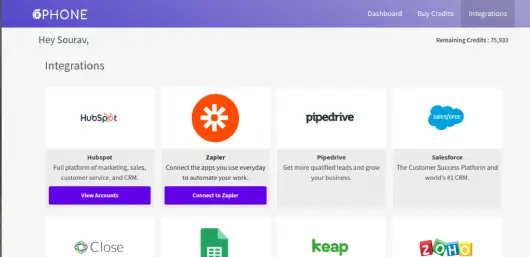
2. Create a New Zap
Log in into your Zapier account, click on Make a Zap! button to create a new zap. Give an appropriate name to your new zap.
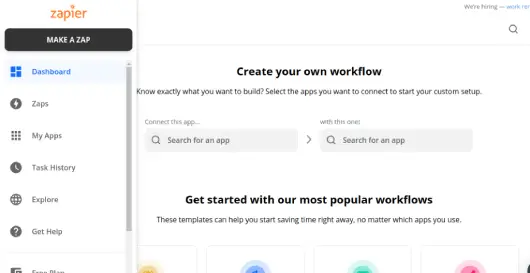
3. Setup a Trigger
Every zap needs a trigger event to call an action.
For instance, we'll use a Google Spreadsheet as the trigger app.
After selecting the Google Spreadsheet, the next screen will show all available triggers of the Google Spreadsheet by Zapier app.
Select the spreadsheet file and click Save + Continue button.
For instance, we'll use a Google Spreadsheet as the trigger app.
After selecting the Google Spreadsheet, the next screen will show all available triggers of the Google Spreadsheet by Zapier app.
Select the spreadsheet file and click Save + Continue button.
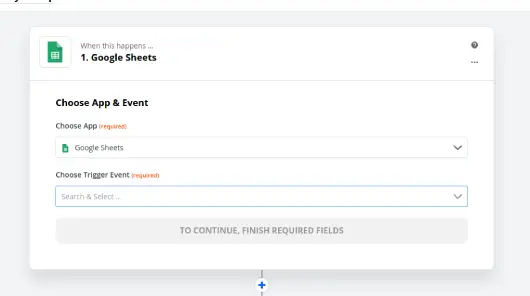
4. Select an Action
After setting up the trigger, you have to choose the actions for the trigger event.
To set up an action, type in ClearoutPhone in the search box and select.
The next screen will show you the available actions of the ClearoutPhone app.
Select ‘Verify Phone Number’ and click the ‘Save + Continue’ button to proceed.
To set up an action, type in ClearoutPhone in the search box and select.
The next screen will show you the available actions of the ClearoutPhone app.
Select ‘Verify Phone Number’ and click the ‘Save + Continue’ button to proceed.
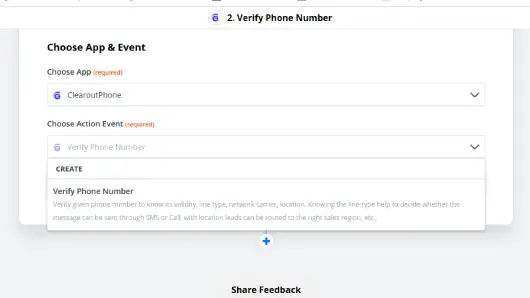
Note: ClearoutPhone's all Zap action has a timeout limit of 25 seconds due to Zapier's 30-second Zap action timeout.
For longer requests, consider using Zapier's webhook-based callback service for asynchronous processing.
Zap actions taking more than 30 seconds will error stating “The app did not respond in-time. It may or may not have completed successfully”.
5. Connect with ClearoutPhone Account
The next step will ask you to select your ClearoutPhone account. Click ‘Connect a new account’ button to set up a connection using the ClearoutPhone API key.
Generating ClearoutPhone API Key:
Get your ClearoutPhone API key by logging in to your ClearoutPhone - Api > Generate API Token.
Generating ClearoutPhone API Key:
Get your ClearoutPhone API key by logging in to your ClearoutPhone - Api > Generate API Token.