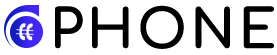About ClearoutPhone
Bulk validation
Quick validation
Validating Phone Number with API
Settings
Integrations
Legal and Compliance
About ClearoutPhone
1. Getting started with ClearoutPhone
Phone has been a traditional source of making sales to prospects or to stay in touch with existing customers. What makes it evergreen is not just the cost-efficiency but the level of personalization which no other medium of contact is capable of providing.
The success rate of campaigns through phone (be it cold calling, SMS campaigns, etc) depends on the measures taken before, during and after the launch of the campaign. One major action is the validation of the phone number database to avoid wasting valuable resources on phone numbers that don't even exist.
ClearoutPhone is an easy to use global phone number validation tool that covers more than 240 countries. Along with the status of the phone number, it provides significant details like: line type, carrier, location, etc which help you strategize the campaigns.
The success rate of campaigns through phone (be it cold calling, SMS campaigns, etc) depends on the measures taken before, during and after the launch of the campaign. One major action is the validation of the phone number database to avoid wasting valuable resources on phone numbers that don't even exist.
ClearoutPhone is an easy to use global phone number validation tool that covers more than 240 countries. Along with the status of the phone number, it provides significant details like: line type, carrier, location, etc which help you strategize the campaigns.
Create a Free ClearoutPhone Account
Validating phone numbers on ClearoutPhone is a simple process. All you need is to Sign Up and create a free account, which gives 100 free validation credits. The free credits are offered with complete intention to let you try & test the tool and reach out to us in case of any doubts or queries. Additional credits can be purchased anytime, at pocket-friendly prices.
Bulk Verification
Once you have created your ClearoutPhone account and are logged in, you can upload your mailing list for validation. The list can be uploaded in .csv or .xlsx format. While uploading the list you will be asked for a default country code, which will be applied only if any phone number in the uploaded list is not having it already. You can refer to the 'integrations' page to know about importing and exporting the lists.
Quick Validation
As the name suggests, with quick validation you can get instant results. Once you have created an account, just go to quick validation, enter the phone number you want to validate and click on 'Validate'. In a fraction of seconds, all necessary information will be generated.
Validating Phone Numbers with our API
ClearoutPhone's API can be integrated into your web applications to validate phone numbers at the point of capture in real-time. Refer to 'Phone Number Validation API' for more information.
2. Understanding ClearoutPhone Results
Validation Status
The validation status gives a broad picture of the quality of the phone numbers. After successful validation, every phone number is primarily categorized as either Valid, Invalid or Unknown.
| Valid | A valid phone number has been identified that it is assigned to one of the service providers and might be reachable |
| Invalid | An invalid phone number doesn't exist or is not assigned to any service provider. It is always good to avoid the invalid phone numbers from attemtping to contact. |
| Unknown | ClearoutPhone will return an unknown result when it was unable to get a response at the time of validation. There is always a possibility of getting the real status of those numbers at a later point of time. So it is always advisable to revalidate those phone numbers and be rest assured as we do not deduct the credits for the unknown results. |
Associated Results
Here are the other result related terms to help you get a better understanding
| Line Type | This helps identifying if the validated phone number is mobile or a landline. This information can be useful in avaoiding sending text messages to landline numbers. |
| Carrier | This provides the information regarding the company/network the validated phone number is associated with. |
| Location | This provides information regarding which area in a country this phone number belongs to |
| Country Name | Name of the country where the phone number is associated with. |
| Country Timezone | The details regarding the exact timezone whrre the phone number belongs to. It is helpful as there may be multiple timezones for a country. |
| Country Code | Universally identifiable country codes based on the coutry names. |
| International Format | Phone numbers should be formatted properly for the CRMs to import the data into them. |
| Local Format | Provides the phone number with the area code identified from the phone number, which can be identified for local dialling. |
| E164 Format | This provides the international standard, that defines a numbering plan for the worldwide public switched telephone network. |
| Can Be Internationally Dialled | Provides details if the number can be dialled or not. |
| Verified At (UTC) | This provides the verified time for every phone number to ensure the freshness of your list. |
| Time Taken (ms) | This provides the response time taken for every phone number validation. |
3. Security and Privacy
We, the ClearoutPhone team completely understand the sensitivity and importance of your validated data, that's why we give our best to keep your data secure and private. ClearoutPhone's service is fully compliant with the GDPR and ClearoutPhone will never sell or share the numbers you validate using our system.
Security of your uploaded / imported data
The following measures are taken to protect the data you upload, import or use during quick validation
- List data is transmitted over 256-bit SSL, the same protocol used by financial firms to ensure secure data transmission.
- Your data is never stored in our system for more than 30 days after processing. Once you finish using our system, all information related to your account will be erased in a maximum of 30 days. You may also delete your results any time before the 30-days as an added precaution.
- We have also developed advanced defense mechanisms against misuse, loss, unauthorized access, and improper disclosure of your data.
Security of API Data
The phone numbers validated using ClearoutPhone API are protected during transmission using 256-bit SSL. In addition to data encryption in transit and at rest, we process the data under the rules of our privacy policy with an access control mechanism. We do not entertain user data for any purpose other than validation.
For further detailed information, you can refer to our privacy policy
For further detailed information, you can refer to our privacy policy
Bulk verification
1. Supported file format
The bulk validation or list cleaning supports Comma Separated Values(.csv) and text-only spreadsheet(.xlsx). You can upload a simple list of phone numbers or phone numbers along with its associated information like name, city, etc.
If the phone number value does not come with the dial code prefix, then the country code will be picked from one of the column header values "country code" or "country_code". If neither the dial code prefix nor the country code column exist, then the default country code selected as part of the bulk validation start will be considered for the phone number validation.
If the phone number value does not come with the dial code prefix, then the country code will be picked from one of the column header values "country code" or "country_code". If neither the dial code prefix nor the country code column exist, then the default country code selected as part of the bulk validation start will be considered for the phone number validation.
2. Uploading the list
A. To ensure ClearoutPhone can successfully verify your file, it should meet the following criteria:
- The list should be in the supported formats
- List should contain one (and only one) phone number in each row.
- Ensure phone numbers are present or explicitly specified in a header row with one of the column value either as "Phone" or "Phone Number" or "Contact" or "Contact Numbers"
- Phone numbers should appear in the same column in each row.
B. To upload your list follow these steps
- Login to your ClearoutPhone account
- Click on the 'Add list'.
- Browse or drag and drop the file you want to validate.
- Once your file has been uploaded it will be visible in the 'My lists' section. If any file has been wrongly uploaded, you may delete it BEFORE validation is started.
- Click on 'Validate' to begin the validation process.
C. You may filter the uploaded lists on the following basis-
| Status | Status It involves two categories,the validated lists and the non-validated lists. |
| Created on | Created on This filter can be done on the basis of the date on which the the list has been uploaded. It can be day-wise, month-wise and even on a yearly basis. |
| Source | Source It involves the source from which the list has been uploaded. |
| In progress | In progress As the name suggests, this filter applies to the lists that are under the process of validation. |
3. Downloading Validated Lists
After successful validation of the phone number list, a detailed report about each phone number is generated. ClearoutPhone generates 4 specially designed reports which you can generate at your convenience
| Valid - Phone Numbers | The result file will include only the Valid phone numbers appended to your original list. These numbers are reachable |
| Invalid - Phone Numbers | The result file will include only the Invalid phone numbers appended to your original list. These numbers won't be reachable and can be safely removed from the list |
| Phone numbers with ClearoutPhone standard columns | The result file will include all validated status phone numbers – Valid, Invalid and Unknown appended to other ClearoutPhone columns. Duplicates, if any, will not be included in the result file. Also, Your original file columns will not be included in the result file. |
| Custom | The result file will include your original list together with the columns you choose further- Valid, Invalid and Unknown. Select columns that you want to include in your list by clicking on the required checkbox. Duplicates, if any, will be included in the report but will not be billable. |
Once you select the type of report you want to generate, click on the 'Download Result' button present.
You are allowed to download the result more than once but the result will automatically expire within a period of 30 days from the time of verification and will be shown as 'Result Expired'
You are allowed to download the result more than once but the result will automatically expire within a period of 30 days from the time of verification and will be shown as 'Result Expired'
4. Importing List from CRM
With ClearoutPhone you can import your phone number lists from your CRM like Hubspot for validation at ease.
- Once you log-in to your ClearoutPhone account, firstly you need to integrate your CRM account with the ClearoutPhone account. You may add more than one account, for example, you can add more than one Hubspot account and select the account in which the phone number list needs to be validated.
You may refer to the following pages for step-wise integration process
- Once your CRM account has been integrated navigate to 'Add List'
- Select the CRM from which you want to import the list
- Once you click on the required CRM, your existing lists in that CRM will be visible. You can go ahead and select the list(s) you want to verify by simply clicking on the checkbox and clicking on 'Add to My Lists'
- Once the list is added you can go ahead and validate it by clicking on the 'Validate' button.
5. Exporting list to CRM
Once the validation of a CRM imported list is done, you may either download the result or simply export it to the relevant account. Accordingly, you may click on either of the two 'Download result' or 'Export'
In the case of exporting the result, Clearoutphone user has the option to choose how they want to export the list(s);
In the case of exporting the result, Clearoutphone user has the option to choose how they want to export the list(s);
A. Unsubscibe
Selecting this check-box will unsubscribe all the Invalids from your list
NOTE: When updating a CRM list, be sure to export only once. If you have any questions at all about what contacts will be unsubscribed, please contact our support team.
NOTE: When updating a CRM list, be sure to export only once. If you have any questions at all about what contacts will be unsubscribed, please contact our support team.
B. Append
All columns selected for append will be appended with 'ClearoutPhone Validation' in the result file. You can tick the checkbox which you want to include in the file to be exported
NOTE: Both 'unsubscribe' and 'append' can also be selected
NOTE: Both 'unsubscribe' and 'append' can also be selected
6. List Validation Analysis
ClearoutPhone understands how valuable time is for a user, therefore we provide a brief yet important analysis of each bulk list that has undergone the validation process. This analysis provides a quick insight of the overall validated result even before you download the actual detailed result.
The information it provides
- Percentage of the 'Valid' , 'Invalid' and 'Unknown' numbers
- Pie chart for total counts of 'Valid' , 'Invalid' and 'Unknown' numbers
- Total number of 'Duplicate's in the list
On the left you will have brief of
- The name of the list
- The date of creation and the date of validation
- Time is taken for validation
- Default Country chosen for the validation
- Total number of phone numbers in the list
- Billable count, i.e. the validated count of phone numbers for which your credits have been used. The credits are not used for Duplicate and Unknown numbers in the result.
Quick validation
What is Quick validation?
Ever needed an immediate validation of any phone number, when uploading, adding and then downloading seems a long procedure? For such cases, ClearoutPhone has an exclusive Quick Validation. Just provide the phone number in quick validation (you may even copy and paste it), Select the country(or provide as part of the number itself) and Click on validate - get the result within a fraction of second.
The result of Quick Validation
Quick Validation will provide all relevant results required for quick decision making.
Validating phone numbers with API
A brief of why API key is essential
ClearoutPhone Validation API makes it easy to validate any phone number. Our validation API, within a fraction of second, allows you to create Custom Integrations to add phone validation to any part of your software application. The validation API can be called anywhere during the number capture process to know whether to accept or reject the given phone number, which means only valid users will enter your database.
Refer this link for a complete understanding of ClearoutPhone API- https://docs.clearoutphone.io/#api-Phone_Number_Validation_API-GetCredits
Note: Stay up-to-date with always using the latest version
Refer this link for a complete understanding of ClearoutPhone API- https://docs.clearoutphone.io/#api-Phone_Number_Validation_API-GetCredits
Note: Stay up-to-date with always using the latest version
Settings
1. Notifications
With loads of things going in everyone's life, keeping a track of important things becomes tough at times.
ClearoutPhone ensures to notify you about the following via email
ClearoutPhone ensures to notify you about the following via email
- Notification when the list verification completes
- Notification when the list export completes
- Notification when the list verification result is about to expire
Note: These notifications are automatically set on an 'on' mode. You can switch it off anytime by turning it off in the 'settings' of your account.
Integrations
We work with all of your favorite marketing tools. Easily import/export your lists between platforms.
| Marketing Tool | Step-wise integration | Video | |
|---|---|---|---|
| 1 | Zapier | https://clearoutphone.io/integrations/zapier/ | |
| 2 | Hubspot | https://clearoutphone.io/integrations/hubspot/ |
Legal and Compliance
Our various policy documents are available below. If you're looking for something not listed here, or have any questions, feel free to reach out to us at [email protected]
Support
Still, need help? Feel free to contact us any time, we will be honored to help you
You can contact us in any way you find convenient
You can contact us in any way you find convenient
- 24*7 Chat Available
Require an instant answer? Contact us through LIVE chat
- Mail us at [email protected]
Mail us in case of any query and we will answer you within 24 Hours
- Join our community
ClearoutPhone community has multiple categories which can let you have healthy discussions via announcements, discussions, Q&A and tips and suggestions too