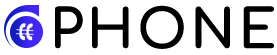● Why Timing Matters in Cold Calling and Sales
● How to Gather and Use Timezone Data in Your CRM
● Why Use ClearoutPhone For Validating Your Contact Lists
● Using Timezone Data in Sales Strategy
● The Impact On Sales Performance and Productivity
● Extra Tips for Sales Teams Using Timezone Data
● Looking For Timezone Data in Sales With ClearoutPhone
● How to Gather and Use Timezone Data in Your CRM
● Why Use ClearoutPhone For Validating Your Contact Lists
● Using Timezone Data in Sales Strategy
● The Impact On Sales Performance and Productivity
● Extra Tips for Sales Teams Using Timezone Data
● Looking For Timezone Data in Sales With ClearoutPhone